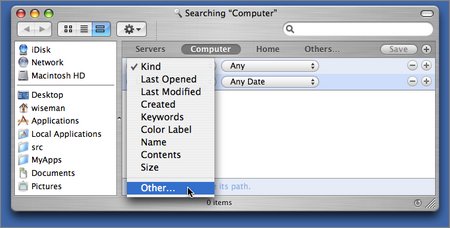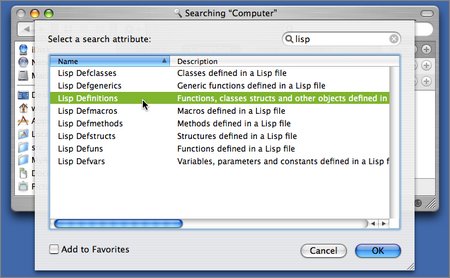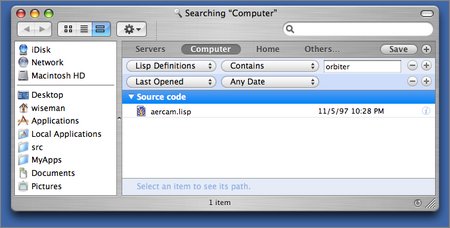I got one hour of sleep last night, but I still found time today to put together a package containing the Spotlight plugin I wrote for indexing Lisp files: Lisp Metadata Importer 0.0.2.dmg.
What does it do?
This importer plugin indexes files with .lisp, .lsp and .cl extensions using the Spotlight search engine that was introduced by Apple in OS X 10.4.
You might notice that even before you install this plugin that some of your Lisp files have already been indexed by Spotlight. It is possible that something on your system set the type of some files as “TEXT”, in which case the default Spotlight text indexer will process the files. This only happens on a file-by-file basis, though, whereas the Lisp Metadata Importer instructs the system to index all files with the extensions listed above, regardless of whether or not the system already thinks they’re text files. The Lisp importer also does some Lisp-specific indexing that you might find more useful than the default text indexing.
How do I install it?
Copy the Lisp Metadata Importer.mdimporter file into the /Library/Spotlight folder.
How do I uninstall it?
Remove the Lisp Metadata Importer.mdimporter file from the /Library/Spotlight folder.
How do I test it once it is installed?
Try indexing a single Lisp file using the mdimport command. When you run mdimport with the -d1 flag it will tell you which plugin it’s using, if any, to index the file. You should see a reference to the Lisp Metadata Importer.mdimporter file.
lem:~ $ mdimport -d1 variables.lisp 2005-09-15 12:05:55.493 mdimport[6962] Import '/Users/wiseman/variables.lisp' type 'com.lemonodor.lisp-source' using 'file://localhost/Library/Spotlight/Lisp%20Metadata%20Importer.mdimporter/'
Once you’ve run mdimport, use the mdls command to look at the metadata associated with the file. The important things to look for are that the kMDItemContentType is “com.lemonodor.lisp-source”, and that there are some attributes with names that begin with “org_lisp”, like “org_lisp_defmacros” or “org_lisp_defuns”.
lem:~ $ mdls variables.lisp
variables.lisp -------------
kMDItemAttributeChangeDate = 2005-09-08 11:30:18 -0700
kMDItemContentCreationDate = 2005-09-02 17:41:07 -0700
kMDItemContentModificationDate = 2005-09-02 17:41:08 -0700
kMDItemContentType = "com.lemonodor.lisp-source"
kMDItemContentTypeTree = (
"com.lemonodor.lisp-source",
"public.source-code",
"public.plain-text",
"public.text",
"public.data",
"public.item",
"public.content"
)
kMDItemDisplayName = "variables.lisp"
# and on and on, until finally...
org_lisp_defclasses = ("i-dont-think-so")
org_lisp_defgenerics = (attack, "(setf mood)", "(setf mood)")
org_lisp_definitions = (
foo,
"(setf foo)",
"oh-noe",
"*oh-no*",
"*hee-ho*",
"+thing+",
"i-dont-think-so",
"BRAIN-CELL",
"(RAT-BRAIN-CELL",
attack,
attack,
"(setf mood)",
"(setf mood)"
)
org_lisp_defmacros = ("oh-noe")
org_lisp_defmethods = (attack, "(setf mood)")
org_lisp_defstructs = ("BRAIN-CELL", "RAT-BRAIN-CELL")
org_lisp_defuns = (foo, "(setf foo)")
org_lisp_defvars = ("*oh-no*", "*hee-ho*", "+thing+")
If you see those attributes then the importer is working correctly. If the importer doesn’t seem to be working and you’ve double checked to make sure you copied it to the correct folder, try the mdimport –r trick in the next question & answer; it’s the equivalent of kicking a malfunctioning jukebox.
How do I index all my Lisp files?
Use mdimport again, this time with the -r flag, and passing it the path to the Lisp plugin.
lem:~ $ mdimport -r /Library/Spotlight/Lisp\ Metadata\ Importer.mdimporter/
2005-09-15 12:41:38.650 mdimport[7169] Asking server to reimport files with UTIs: (
"dyn.ah62d4rv4ge8024pxsa",
"com.lemonodor.lisp-source",
"dyn.ah62d4rv4gq81k3p2su11uppqrf31appxr741e25f",
"dyn.ah62d4rv4ge80265u",
"dyn.ah62d4rv4ge80g5a"
)
What exactly is being indexed?
The Lisp metadata importer indexes the definitions contained in a file. This includes functions, macros, classes, methods, generic functions, structures, defvars, defparameters and defconstants. It also includes any object FOO defined by a form that looks like (“defsomething FOO ...)”. In addition to definitions, the entire contents of the file are indexed for full text queries.
How do I search for something?
The GUI way is to hit Command-F in the finder to bring up a Find window. Click on one one of the attributes and select “Other...”. to see a list of other attributes:
Choose one of the Lisp importer’s attributes from the list that comes up (you can type “lisp” into the search field on the upper right to filter out the non-Lisp attributes):
Now enter the text you’d like to search for and watch the matching files appear:
Some people have reported that the Lisp-specific attributes weren’t available in the Find dialog until they re-launched the Finder (to re-launch the finder, hit Command-Option-Esc and then select the Finder in the “Force Quit Applications” dialog that pops up).
The non-GUI way to do Spotlight searches is to use the mdfind command. I did this the other day when someone on IRC asked how to do search-and-replace on a string. I knew I had written a function to do that, but I couldn’t remember which project the code was in.
heavymeta:~ $ mdfind "org_lisp_defuns == '*search*replace*'" /Users/wiseman/inet-projects/echo/server/xml-rpc.lisp /Users/wiseman/inet-projects/il/utilities/xml-rpc/pregexp-utils.lisp /Users/wiseman/John/src/www-link-validator/link-validator.lisp
(It turned out I had a couple implementations lying around.)
The Spotlight query language used by mdfind is documented online by Apple.
What are the attributes I can search on and where do they come from in the Lisp file?
The following metadata attributes are defined by the Lisp Metadata Importer:
| Metadata Attribute | Defining Forms |
|---|---|
| org_lisp_defuns | defun |
| org_lisp_defmacros | defmacro |
| org_lisp_defclasses | defclass |
| org_lisp_defgeneric | defgeneric |
| org_lisp_defmethod | defmethod |
| org_lisp_defstructs | defstruct |
| org_lisp_defvars | defvar, defparameter, defconstant |
| org_lisp_definitions | Anything defined with a “(def...” form. |
In addition, the importer sets the kMDItemTextContent attribute to be the entire contents of the file, so you can do full text searches.
Is the source code available?
Yes it is. Look in the Source Code folder. You’ll see that the Lisp Metadata Importer is written in Objective C and is covered under the MIT License.
What shortcuts did you take?
Here are a few I can think of:
- The importer only indexes definition forms that are at the beginning of a line.
- It has a very simple, limited concept of symbol names and Lisp reader syntax, so it can easily become confused.
- I shouldn’t really use the org_lisp prefix for attribute names.
- I should try to coordinate with the people writing plugins for Ruby, Python and other languages so we can come up with a common set of source code metadata attributes.
Who should you thank?
Justin Wight, Pierre Mai, Ralph Richard Cook and Bryan O’Connor all helped me to some extent. Thanks, guys!
Posted by jjwiseman at September 17, 2005 02:25 PMVery cool -- exactly what I was looking for. Thanks!
Posted by: Daniel Dickison on June 5, 2006 08:05 AMNice. Two buts:
1 the provided binary failed with:
adele:~/temp pvaneynd$ mdimport -d1 var.lisp
2007-01-31 22:08:58.049 mdimport[3009] CFLog (21): dyld returns 2 when trying to load /Library/Spotlight/Lisp Metadata Importer.mdimporter/Contents/MacOS/Lisp Metadata Importer
2007-01-31 22:08:58.049 mdimport[3009] CFLog (22): Cannot find function pointer MetadataImporterPluginFactory for factory 12C869B3-3D4B-4DED-B156-5D55D1C64354 in CFBundle/CFPlugIn 0x329940 (bundle, not loaded)
2007-01-31 22:08:58.050 mdimport[3009] Import '/Users/pvaneynd/temp/var.lisp' type 'com.lemonodor.lisp-source' no mdimporter
adele:~/temp pvaneynd$ uname -a
Darwin adele 8.8.1 Darwin Kernel Version 8.8.1: Mon Sep 25 19:42:00 PDT 2006; root:xnu-792.13.8.obj~1/RELEASE_I386 i386 i386
I recompiled the Xcode project and it worked.
2 As far as I know to survive an upgrade you should install it in ~/Library/Spotlight. But refuses to work here:
adele:~/temp pvaneynd$ mdimport -d1 var.lisp
2007-01-31 22:15:36.783 mdimport[3181] CFLog (22): Cannot find factory 12C869B3-3D4B-4DED-B156-5D55D1C64354
2007-01-31 22:15:36.784 mdimport[3181] Import '/Users/pvaneynd/temp/var.lisp' type 'com.lemonodor.lisp-source' no mdimporter
Excellent description and plug-in. Thanks for sharing.
I'm looking at trying my hand at writing my own for indexing Skype chat messages and I would appreciate a peek at your code.
However, where can I find the source code folder you refer to in the text?
Thanking you in advance,
I recompiled it for intel and mac os 10.5.
Seems to work fine!
Probably want to index anything that starts with (def in order to handle use of macros.....
Posted by: John Mallery on November 25, 2007 03:44 PMin order to co-exist with clozure-cl/openmcl application, the keys in the info.plist need to be updated to org.lisp.lisp-source from com.lemondor.lisp-source.
With this change, a re-compiled version seems to be working on leopard.